UID888239
性别保密
经验 EP
铁粒 粒
回帖0
主题
精华
在线时间 小时
注册时间2023-2-2
最后登录1970-1-1
|
本帖最后由 daijunhao 于 2024-3-6 17:43 编辑
# 前言
最近全球发音这东西挺搞笑的(gee)
但是网易有道词典中的全球发音要下载客户端才有
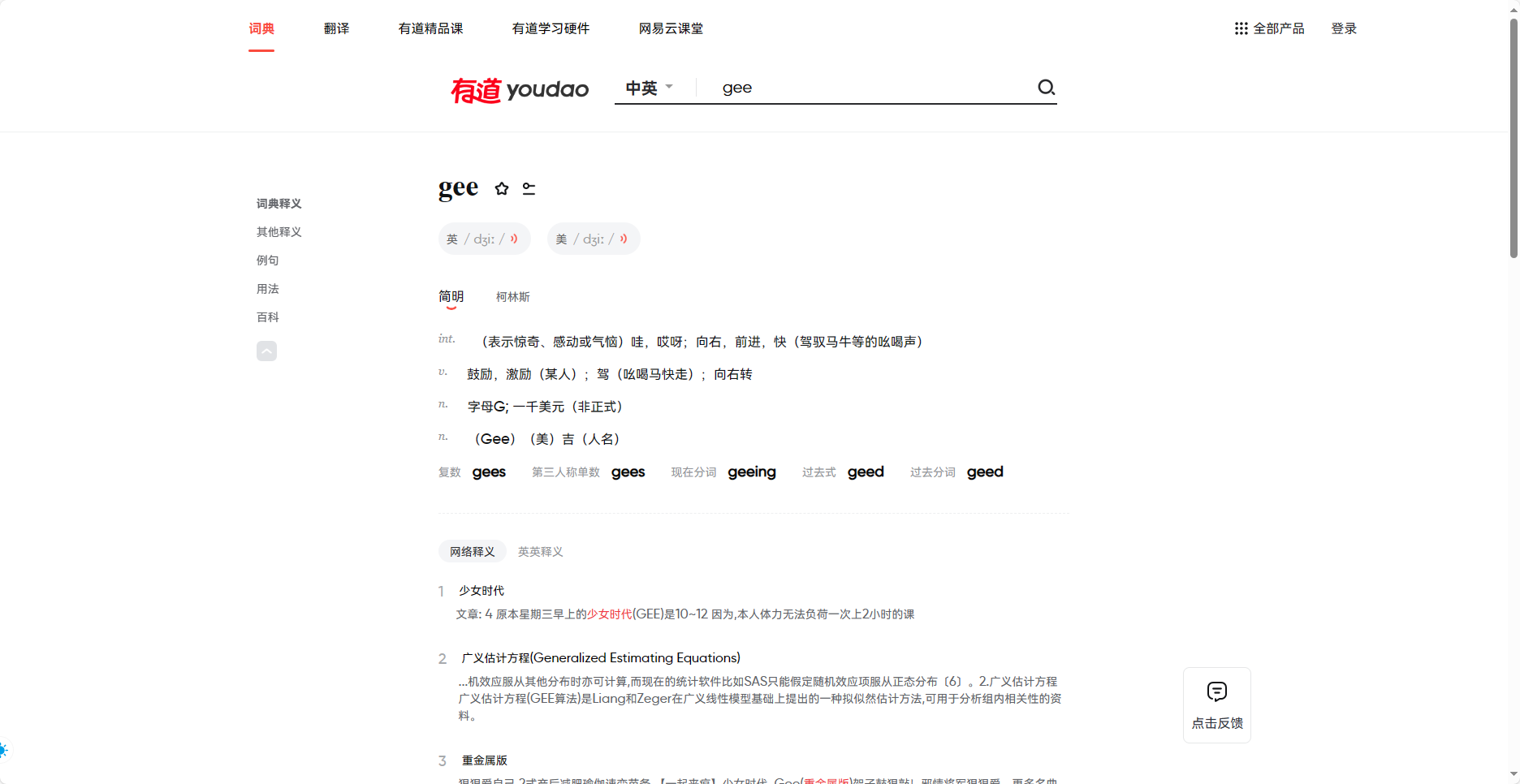
客户端要200多MB
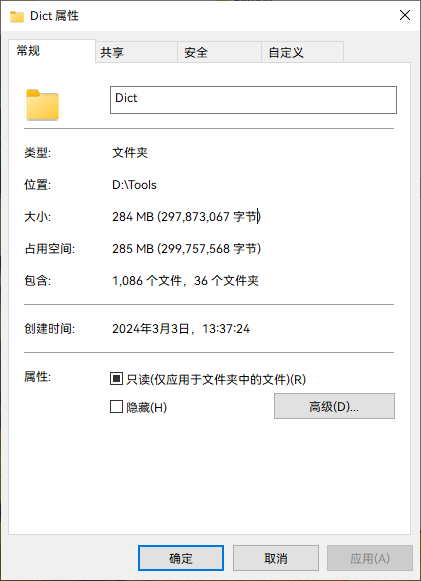
那不妨来试试python弄出来的全球发音吧(用的是网易有道词典的api,应该算吧)
# 原理分析
首先是有道词典获取全球发音的内容
https://dict.youdao.com/mvoice?method=getInfo&word=gee
"gee"是一个单词
访问之后我们就能看到json
- {
- "attributes": {
- "total": 4,
- "headword": "gee",
- "source_zh": "英语",
- "source": "English",
- "langNumber": 3
- },
- "items": [
- {
- "headword": "gee",
- "voices": [
- {
- "country": "China",
- "voiceId": 1762315453293305900,
- "voiceId_str": "1762315453293305856",
- "sex": "m",
- "location": "",
- "votes": 83643,
- "oppose": 2076,
- "id": 1709003841851,
- "country_zh": "中国"
- },
- {
- "country": "United Kingdom",
- "voiceId": 719288437215584000,
- "voiceId_str": "719288437215583939",
- "sex": "m",
- "location": "55.378051,-3.435973",
- "votes": 2282,
- "oppose": 1629,
- "id": 767804,
- "country_zh": "英国"
- }
- ],
- "lang-zh": "英语",
- "lang": "English"
- },
- {
- "headword": "gee",
- "voices": [
- {
- "country": "South Africa",
- "voiceId": 419445984134648960,
- "voiceId_str": "419445984134648974",
- "sex": "m",
- "location": "-30.559482,22.937506",
- "votes": 444,
- "oppose": 775,
- "id": 2666578,
- "country_zh": "南非"
- }
- ],
- "lang-zh": "南非语",
- "lang": "Afrikaans"
- },
- {
- "headword": "gee",
- "voices": [
- {
- "country": "United Kingdom",
- "voiceId": 155786722392261400,
- "voiceId_str": "155786722392261414",
- "sex": "m",
- "location": "55.378051,-3.435973",
- "votes": 403,
- "oppose": 514,
- "id": 5731589,
- "country_zh": "英国"
- }
- ],
- "lang-zh": "马恩岛语",
- "lang": "Manx"
- }
- ]
- }
"sex"这个值中代表的是发声性别
比如里面的值是"m"就代表是男性发声
里面的值是"f"就代表是女性发声
"country"为国家,就是发音人所在的国家
"votes"为投票数
其中里面的"voiceId_str"这个值就是发音的关键了
然后我们再获取音频内容
https://dict.youdao.com/mvoice?method=getVoice&id=1762315453293305856
其中"1762315453293305856"就是我们获取到的"voiceId_str"
访问这段内容,就可以看到音频了
然后就是有道词典的英式发音和美式发音
先是英式发音
https://dict.youdao.com/dictvoice?audio=gee&type=1
其中这里面的"gee"为单词
访问这段内容,就可以听到英式发音
然后是美式发音
https://dict.youdao.com/dictvoice?audio=gee&type=2
其中这里面的"gee"为单词
访问这段内容,就可以听到美式发音
# 代码实现
使用python(需要安装wxpython requests io soundfile sounddevice库)
- # -*- coding:utf-8 -*-
- import wx
- import requests
- import json
- from io import BytesIO
- import sounddevice as sd
- import soundfile as sf
- #忽略证书警告
- requests.packages.urllib3.disable_warnings()
- headers = {
- 'User-Agent': 'Mozilla/5.0 (Windows NT 10.0; Win64; x64) AppleWebKit/537.36 (KHTML, like Gecko) Chrome/122.0.0.0 Safari/537.36 Edg/122.0.0.0'
- }
- class Frame(wx.Frame):
- def __init__(self):
- wx.Frame.__init__(self, None, title='全球发音--网易有道词典 by:daijunhao', size=(1200, 800),name='frame',style=541072384)
- self.启动窗口 = wx.Panel(self)
- self.Centre()
- self.超级列表框1 = wx.ListCtrl(self.启动窗口, size=(1109, 380), pos=(25, 28), name='listCtrl', style=8227)
- self.超级列表框1.AppendColumn('序号', 0, 154)
- self.超级列表框1.AppendColumn('发音单词', 0, 109)
- self.超级列表框1.AppendColumn('发音语言', 0, 151)
- self.超级列表框1.AppendColumn('投票数', 0, 171)
- self.超级列表框1.AppendColumn('音频id', 0, 490)
- self.超级列表框1.Bind(wx.EVT_LIST_ITEM_SELECTED,self.超级列表框1_选中表项)
- self.编辑框1 = wx.TextCtrl(self.启动窗口, size=(336, 22), pos=(117, 438), value='', name='text', style=0)
- self.标签1 = wx.StaticText(self.启动窗口, size=(80, 24), pos=(25, 437), label='请输入单词:', name='staticText',style=2321)
- self.按钮1 = wx.Button(self.启动窗口, size=(80, 32), pos=(25, 474), label='查询单词', name='button')
- self.按钮1.Bind(wx.EVT_BUTTON, self.按钮1_按钮被单击)
- self.按钮2 = wx.Button(self.启动窗口, size=(171, 81), pos=(20, 667), label='下载音频(全球发音)', name='button')
- self.按钮2.Bind(wx.EVT_BUTTON, self.按钮2_按钮被单击)
- self.按钮3 = wx.Button(self.启动窗口, size=(171, 81), pos=(20, 571), label='音频朗读(全球发音)', name='button')
- self.按钮3.Bind(wx.EVT_BUTTON, self.按钮3_按钮被单击)
- self.按钮4 = wx.Button(self.启动窗口, size=(80, 32), pos=(1054, 416), label='刷新', name='button')
- self.按钮4.Bind(wx.EVT_BUTTON, self.按钮4_按钮被单击)
- self.按钮5 = wx.Button(self.启动窗口, size=(171, 81), pos=(410, 667), label='英式发音', name='button')
- self.按钮5.Bind(wx.EVT_BUTTON, self.按钮5_按钮被单击)
- self.按钮6 = wx.Button(self.启动窗口, size=(171, 81), pos=(410, 571), label='美式发音', name='button')
- self.按钮6.Bind(wx.EVT_BUTTON, self.按钮6_按钮被单击)
- self.按钮7 = wx.Button(self.启动窗口, size=(171, 81), pos=(214, 571), label='下载美式发音', name='button')
- self.按钮7.Bind(wx.EVT_BUTTON, self.按钮7_按钮被单击)
- self.按钮8 = wx.Button(self.启动窗口, size=(171, 81), pos=(214, 667), label='下载英式发音', name='button')
- self.按钮8.Bind(wx.EVT_BUTTON, self.按钮8_按钮被单击)
- self.按钮2.Hide()
- self.按钮3.Hide()
- self.按钮8.Hide()
- self.按钮7.Hide()
- self.按钮6.Hide()
- self.按钮5.Hide()
- def 超级列表框1_选中表项(self,event):
- self.按钮2.Enable()
- self.按钮3.Enable()
- def 按钮1_按钮被单击(self,event):
- self.按钮8.Show()
- self.按钮7.Show()
- self.按钮6.Show()
- self.按钮5.Show()
- mvoice_get_list = json.loads(requests.get(f"https://dict.youdao.com/mvoice?method=getInfo&word={str(self.编辑框1.GetValue())}",headers=headers,verify=False).text)
- self.超级列表框1.ClearAll()
- self.按钮2.Disable()
- self.按钮3.Disable()
- self.超级列表框1.AppendColumn('序号', 0, 154)
- self.超级列表框1.AppendColumn('发音单词', 0, 109)
- self.超级列表框1.AppendColumn('发音语言', 0, 151)
- self.超级列表框1.AppendColumn('投票数', 0, 171)
- self.超级列表框1.AppendColumn('音频id', 0, 490)
- voice_count = 1
- try:
- self.按钮2.Show()
- self.按钮3.Show()
- for item in mvoice_get_list['items']:
- for mvoice_get_list1 in item['voices']:
- if str(mvoice_get_list1["sex"]) == "f":
- self.超级列表框1.Append([f'{str(voice_count)}.{mvoice_get_list1["country_zh"]}/女', f'{str(mvoice_get_list["attributes"]["headword"])}', f'{str(item["lang-zh"])}', f'{str(mvoice_get_list1["votes"])}', f'{str(mvoice_get_list1["voiceId_str"])}'])
- if str(mvoice_get_list1["sex"]) == "m":
- self.超级列表框1.Append([f'{str(voice_count)}.{mvoice_get_list1["country_zh"]}/男', f'{str(mvoice_get_list["attributes"]["headword"])}', f'{str(item["lang-zh"])}', f'{str(mvoice_get_list1["votes"])}', f'{str(mvoice_get_list1["voiceId_str"])}'])
- voice_count += 1
- voice_info = wx.MessageDialog(None, caption="info",message=f"获取完毕,该单词有{str(voice_count-1)}位用户贡献了发音",style=wx.OK | wx.ICON_INFORMATION)
- if voice_info.ShowModal() == wx.ID_OK:
- pass
- except Exception:
- self.按钮2.Disable()
- self.按钮3.Disable()
- self.按钮2.Hide()
- self.按钮3.Hide()
- self.按钮8.Hide()
- self.按钮7.Hide()
- self.按钮6.Hide()
- self.按钮5.Hide()
- voice_error = wx.MessageDialog(None, caption="Error",message="获取失败,请检查你的单词是否有用户贡献发音",style=wx.OK | wx.ICON_ERROR)
- if voice_error.ShowModal() == wx.ID_OK:
- pass
- def 按钮3_按钮被单击(self,event):
- try:
- mvoice_get_list = json.loads(requests.get(f"https://dict.youdao.com/mvoice?method=getInfo&word={str(self.编辑框1.GetValue())}",headers=headers,verify=False).text)
- voice_count = 1
- for item in mvoice_get_list['items']:
- for mvoice_get_list1 in item['voices']:
- if voice_count == self.超级列表框1.GetFirstSelected()+1:
- mvoice_get_mp3 = requests.get(f"https://dict.youdao.com/mvoice?method=getVoice&id={str(mvoice_get_list1['voiceId_str'])}",headers=headers,verify=False).content
- filename = BytesIO(mvoice_get_mp3)
- # Extract data and sampling rate from file
- data, fs = sf.read(filename, dtype='float32')
- sd.play(data, fs)
- status = sd.wait() # Wait until file is done playing
- voice_count += 1
- voice_playsound_info = wx.MessageDialog(None, caption="info", message="朗读完毕",style=wx.OK | wx.ICON_INFORMATION)
- if voice_playsound_info.ShowModal() == wx.ID_OK:
- pass
- except Exception:
- voice_playsound_error = wx.MessageDialog(None, caption="Error", message="朗读失败,请检查你输入的单词是否为空", style=wx.OK | wx.ICON_ERROR)
- if voice_playsound_error.ShowModal() == wx.ID_OK:
- pass
- def 按钮2_按钮被单击(self,event):
- try:
- mvoice_get_list = json.loads(requests.get(f"https://dict.youdao.com/mvoice?method=getInfo&word={str(self.编辑框1.GetValue())}",headers=headers,verify=False).text)
- voice_count = 1
- for item in mvoice_get_list['items']:
- for mvoice_get_list1 in item['voices']:
- if voice_count == self.超级列表框1.GetFirstSelected()+1:
- mvoice_get_mp3 = requests.get(f"https://dict.youdao.com/mvoice?method=getVoice&id={str(mvoice_get_list1['voiceId_str'])}",headers=headers,verify=False).content
- voice_count += 1
- fileFilter = "mp3 Files (*.mp3)|*.mp3|" "All files (*.*)|*.*"
- fileDialog = wx.FileDialog(self, message="保存此mp3文件", wildcard=fileFilter, style=wx.FD_SAVE)
- dialogResult = fileDialog.ShowModal()
- if dialogResult == wx.ID_OK:
- with open(f"{fileDialog.GetPath()}",mode="wb") as f:
- f.write(mvoice_get_mp3)
- f.close()
- voice_save_ok = wx.MessageDialog(None, caption="info", message="保存成功",style=wx.OK | wx.ICON_INFORMATION)
- if voice_save_ok.ShowModal() == wx.ID_OK:
- pass
- except Exception:
- voice_save_error = wx.MessageDialog(None, caption="Error", message="保存失败,请检查你输入的单词是否为空", style=wx.OK | wx.ICON_ERROR)
- if voice_save_error.ShowModal() == wx.ID_OK:
- pass
- def 按钮4_按钮被单击(self, event):
- mvoice_get_list = json.loads(requests.get(f"https://dict.youdao.com/mvoice?method=getInfo&word={str(self.编辑框1.GetValue())}",headers=headers,verify=False).text)
- self.超级列表框1.ClearAll()
- self.按钮2.Disable()
- self.按钮3.Disable()
- self.超级列表框1.AppendColumn('序号', 0, 154)
- self.超级列表框1.AppendColumn('发音单词', 0, 109)
- self.超级列表框1.AppendColumn('发音语言', 0, 151)
- self.超级列表框1.AppendColumn('投票数', 0, 171)
- self.超级列表框1.AppendColumn('音频id', 0, 490)
- voice_count = 1
- try:
- self.按钮2.Show()
- self.按钮3.Show()
- for item in mvoice_get_list['items']:
- for mvoice_get_list1 in item['voices']:
- if str(mvoice_get_list1["sex"]) == "f":
- self.超级列表框1.Append([f'{str(voice_count)}.{mvoice_get_list1["country_zh"]}/女', f'{str(mvoice_get_list["attributes"]["headword"])}', f'{str(item["lang-zh"])}', f'{str(mvoice_get_list1["votes"])}', f'{str(mvoice_get_list1["voiceId_str"])}'])
- if str(mvoice_get_list1["sex"]) == "m":
- self.超级列表框1.Append([f'{str(voice_count)}.{mvoice_get_list1["country_zh"]}/男', f'{str(mvoice_get_list["attributes"]["headword"])}', f'{str(item["lang-zh"])}', f'{str(mvoice_get_list1["votes"])}', f'{str(mvoice_get_list1["voiceId_str"])}'])
- voice_count += 1
- voice_info = wx.MessageDialog(None, caption="info",message=f"获取完毕,该单词有{str(voice_count-1)}位用户贡献了发音",style=wx.OK | wx.ICON_INFORMATION)
- if voice_info.ShowModal() == wx.ID_OK:
- pass
- except Exception:
- self.按钮2.Disable()
- self.按钮3.Disable()
- self.按钮2.Hide()
- self.按钮3.Hide()
- voice_error = wx.MessageDialog(None, caption="Error",message="获取失败,请检查你的单词是否有用户贡献发音",style=wx.OK | wx.ICON_ERROR)
- if voice_error.ShowModal() == wx.ID_OK:
- pass
- def 按钮5_按钮被单击(self, event):
- try:
- mvoice_get_mp3 = requests.get(f"https://dict.youdao.com/dictvoice?audio={str(self.编辑框1.GetValue())}&type=1",headers=headers,verify=False).content
- filename = BytesIO(mvoice_get_mp3)
- # Extract data and sampling rate from file
- data, fs = sf.read(filename, dtype='float32')
- sd.play(data, fs)
- status = sd.wait() # Wait until file is done playing
- voice_playsound_info = wx.MessageDialog(None, caption="info", message="朗读完毕",style=wx.OK | wx.ICON_INFORMATION)
- if voice_playsound_info.ShowModal() == wx.ID_OK:
- pass
- except Exception:
- voice_playsound_error = wx.MessageDialog(None, caption="Error", message="朗读失败,请检查你输入的单词是否为空", style=wx.OK | wx.ICON_ERROR)
- if voice_playsound_error.ShowModal() == wx.ID_OK:
- pass
- def 按钮6_按钮被单击(self, event):
- try:
- mvoice_get_mp3 = requests.get(f"https://dict.youdao.com/dictvoice?audio={str(self.编辑框1.GetValue())}&type=2",headers=headers,verify=False).content
- filename = BytesIO(mvoice_get_mp3)
- # Extract data and sampling rate from file
- data, fs = sf.read(filename, dtype='float32')
- sd.play(data, fs)
- status = sd.wait() # Wait until file is done playing
- voice_playsound_info = wx.MessageDialog(None, caption="info", message="朗读完毕",style=wx.OK | wx.ICON_INFORMATION)
- if voice_playsound_info.ShowModal() == wx.ID_OK:
- pass
- except Exception:
- voice_playsound_error = wx.MessageDialog(None, caption="Error", message="朗读失败,请检查你输入的单词是否为空", style=wx.OK | wx.ICON_ERROR)
- if voice_playsound_error.ShowModal() == wx.ID_OK:
- pass
- def 按钮7_按钮被单击(self, event):
- mvoice_get_mp3 = requests.get(f"https://dict.youdao.com/dictvoice?audio={str(self.编辑框1.GetValue())}&type=2",headers=headers,verify=False).content
- fileFilter = "mp3 Files (*.mp3)|*.mp3|" "All files (*.*)|*.*"
- fileDialog = wx.FileDialog(self, message="保存此mp3文件", wildcard=fileFilter, style=wx.FD_SAVE)
- dialogResult = fileDialog.ShowModal()
- if dialogResult == wx.ID_OK:
- with open(f"{fileDialog.GetPath()}",mode="wb") as f:
- f.write(mvoice_get_mp3)
- f.close()
- voice_save_ok = wx.MessageDialog(None, caption="info", message="保存成功",style=wx.OK | wx.ICON_INFORMATION)
- if voice_save_ok.ShowModal() == wx.ID_OK:
- pass
- def 按钮8_按钮被单击(self, event):
- mvoice_get_mp3 = requests.get(f"https://dict.youdao.com/dictvoice?audio={str(self.编辑框1.GetValue())}&type=1",headers=headers,verify=False).content
- fileFilter = "mp3 Files (*.mp3)|*.mp3|" "All files (*.*)|*.*"
- fileDialog = wx.FileDialog(self, message="保存此mp3文件", wildcard=fileFilter, style=wx.FD_SAVE)
- dialogResult = fileDialog.ShowModal()
- if dialogResult == wx.ID_OK:
- with open(f"{fileDialog.GetPath()}",mode="wb") as f:
- f.write(mvoice_get_mp3)
- f.close()
- voice_save_ok = wx.MessageDialog(None, caption="info", message="保存成功",style=wx.OK | wx.ICON_INFORMATION)
- if voice_save_ok.ShowModal() == wx.ID_OK:
- pass
- class myApp(wx.App):
- def OnInit(self):
- self.frame = Frame()
- self.frame.Show(True)
- return True
- if __name__ == '__main__':
- app = myApp()
- app.MainLoop()
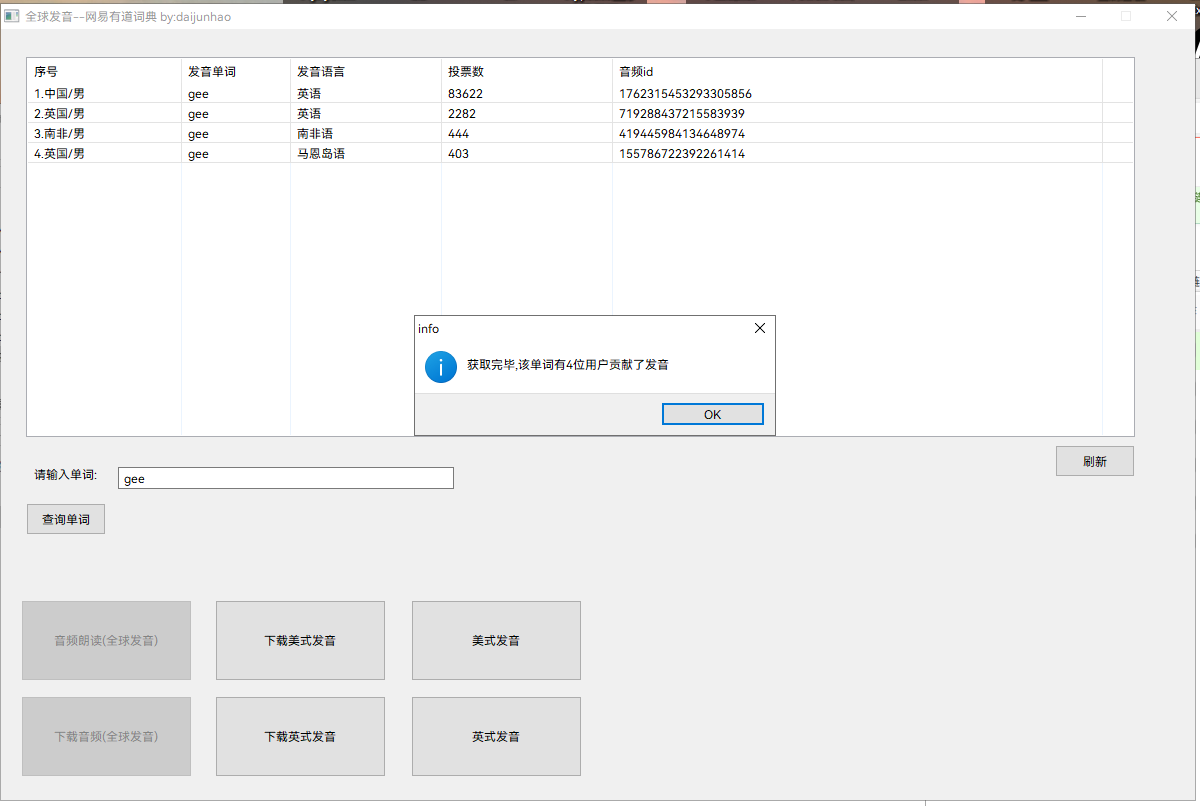
下载链接:https://wwz.lanzouo.com/i1TXr1qipxla密码:2da5
|
|


 粤公网安备 44200002445329号 | 由 木韩网络 提供云服务 | GMT+8, 2024-4-27 15:51
粤公网安备 44200002445329号 | 由 木韩网络 提供云服务 | GMT+8, 2024-4-27 15:51